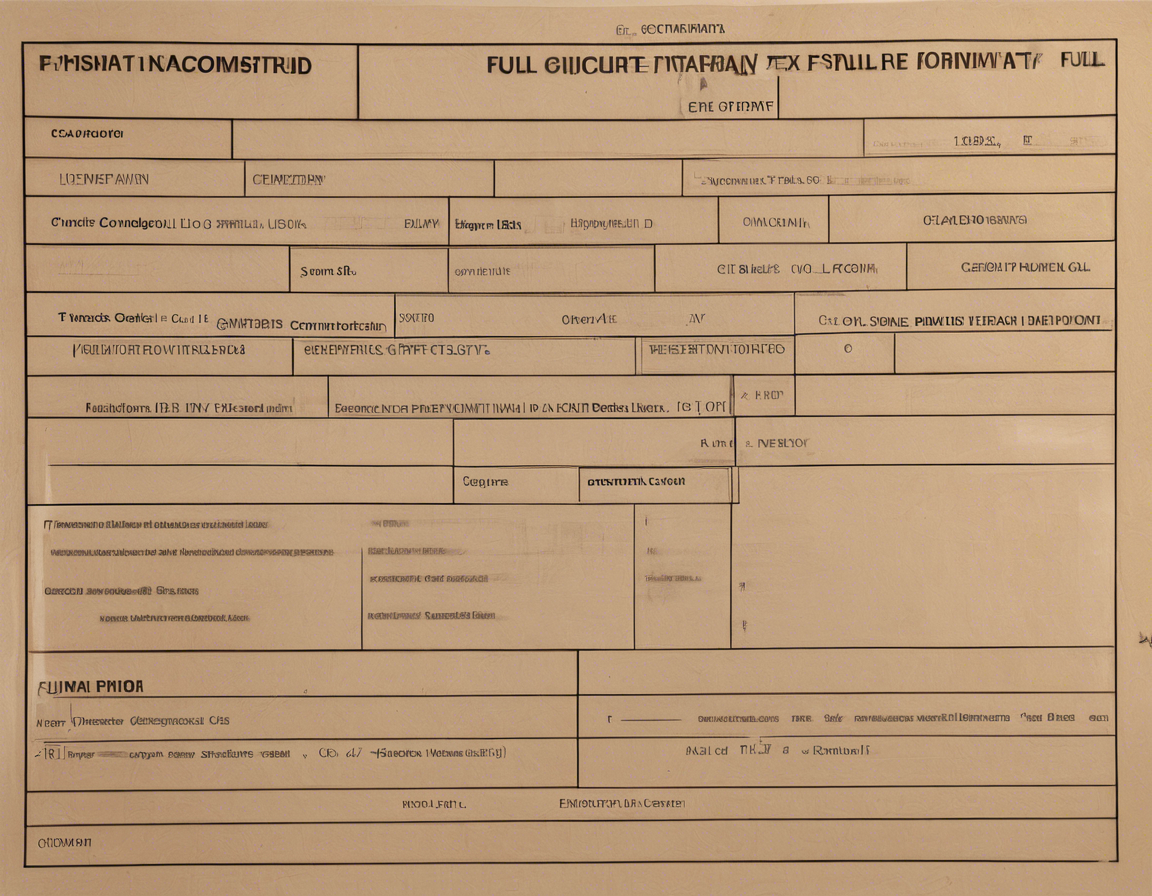In the world of consumer electronics, the term CEC often pops up in discussions related to connectivity, home entertainment systems, and convenience. For those unfamiliar with the acronym, CEC stands for Consumer Electronics Control. This technology allows various devices to communicate and control each other through a single HDMI connection, streamlining the user experience and reducing the need for multiple remote controls.
Understanding CEC Technology
CEC is a feature embedded in HDMI (High-Definition Multimedia Interface) that enables interconnected devices to send control commands and communicate with each other over a single HDMI cable. This technology was first introduced in HDMI version 1.0 and has been increasingly implemented in modern electronics such as TVs, Blu-ray players, soundbars, and gaming consoles.
How CEC Works
CEC utilizes a standard protocol that enables a device to send control commands to other devices connected via HDMI. For example, when you power on your TV, CEC can automatically turn on your soundbar and set it to the correct input. Likewise, when you start a movie on your Blu-ray player, CEC can switch your TV to the appropriate input without manual intervention.
Advantages of CEC
- Simplified control: With CEC, you can control multiple devices using a single remote, reducing clutter and confusion.
- Enhanced user experience: CEC automates the setup and configuration process, making it more convenient for users.
- Improved interoperability: As CEC is a standard feature in HDMI, it promotes compatibility and seamless integration between devices from different manufacturers.
- Energy efficiency: CEC can help conserve energy by automatically switching off inactive devices when not in use.
Disadvantages of CEC
- Compatibility issues: While CEC is a standardized feature, some devices may not fully support all CEC functions, leading to compatibility issues.
- Limited control: CEC commands can sometimes be limited in functionality compared to dedicated device-specific remotes.
- Interference: In rare cases, CEC controls sent by one device may interfere with the operation of another connected device.
Common CEC Functions
- One-Touch Play: Initiates playback on the selected source device.
- System Standby: Puts all devices into standby mode with a single command.
- One-Touch Record: Starts recording on a connected recording device.
- Audio Return Channel (ARC): Allows audio to be sent from the TV to an AV receiver over HDMI for better sound quality.
Setting Up CEC
To make the most of CEC functionality, ensure that all connected devices support CEC and that the feature is enabled in the device settings. Sometimes CEC is referred to by different names by various manufacturers. Some common names for CEC include Anynet+ (Samsung), BRAVIA Sync (Sony), SIMPLINK (LG), and CEC (Generic).
FAQs about CEC:
- Can CEC work with devices from different manufacturers?
-
Yes, CEC is a standardized feature, but not all manufacturers implement the same CEC commands. Some functions may vary between devices.
-
Does CEC require a specific HDMI cable?
-
No, CEC works with any standard HDMI cable, but both the source and destination devices must support CEC.
-
Can I disable CEC on my devices?
-
Yes, most devices allow you to enable or disable CEC in the settings menu. Disabling CEC can be useful if you encounter compatibility issues or unwanted interactions between devices.
-
Why is my CEC not working as expected?
-
CEC functionality can be affected by various factors such as incompatible devices, incorrect settings, or faulty HDMI connections. Troubleshoot by ensuring all devices are CEC-compatible and that the feature is enabled on each device.
-
Does CEC support all remote control functions?
- CEC commands are standardized but may not cover all functions available on dedicated device remotes. Some advanced functions may require the use of device-specific remotes.
In conclusion, CEC technology plays a crucial role in simplifying the user experience and enhancing connectivity between consumer electronics devices. By leveraging the capabilities of CEC, users can enjoy a more seamless and intuitive control over their home entertainment systems.